
Before you can reset your own password you need to set up some security questions.
1). Click the Setup Self-Service Password Reset link at the bottom of the school portal.
2). Log in if requested. Your username is your PC login followed by @hastingsboys.school.nz.
3). Now click the 'Set them up now' link:
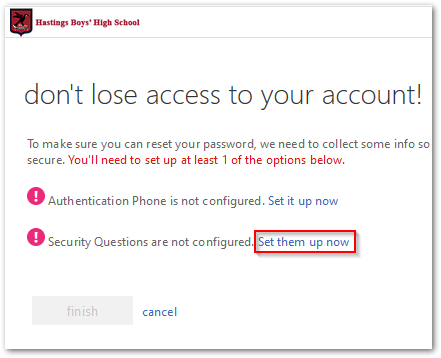
4). Choose your security questions and add an answer for each. Make sure the answers are easy to remember. Then click the 'Save answers' button:
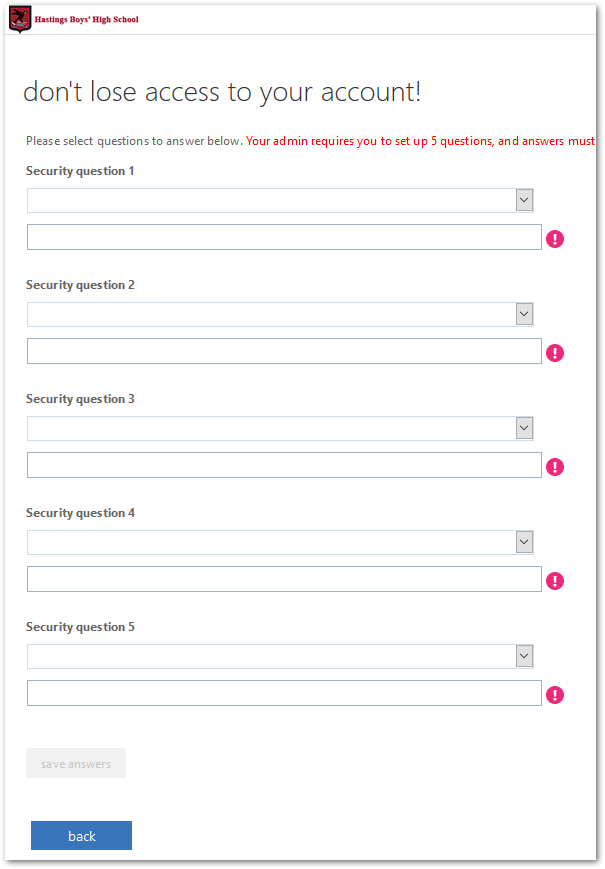
5). You can also set up your phone at the next screen or click 'Finish':
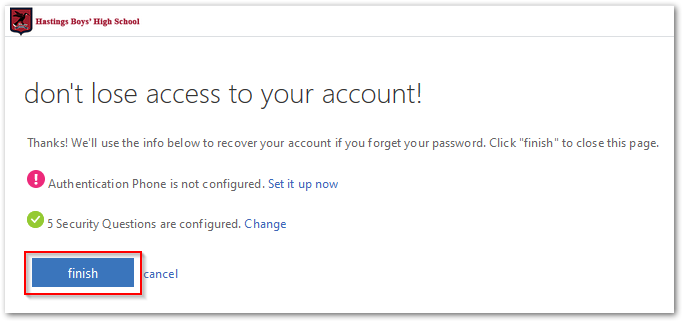
You have now set up Self-Service Password Reset.