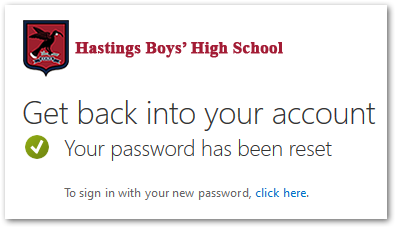Before you can reset your own password you need to have set this up previously. Instructions to set this up are here. If you can't log in and haven't previously set up 'Self-Service Password Reset' then contact your network administrator.
1). Go to the school portal and click My Documents (or click here):
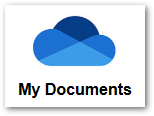
2). At the sign-in page click 'Can't access your account'.
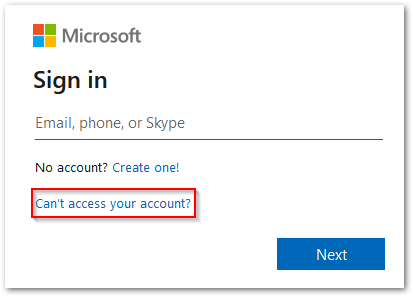
3). Click 'Work or school account':
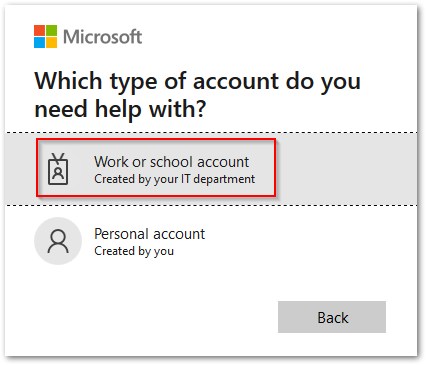
4). Enter your username (username@hastingsboys.school.nz) and in the second text box enter the letters shown in blue:
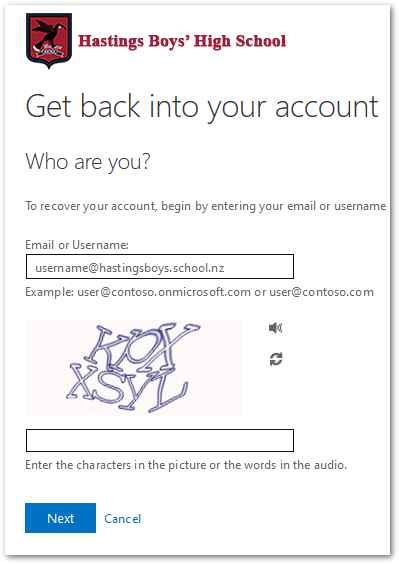
5). Now answer the secuirty questions you set previously and click 'Next':
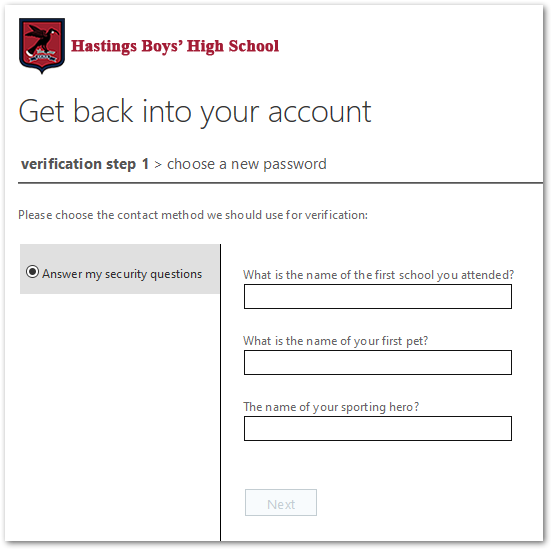
6). Now enter a new password in both text boxes and click 'Finish'.
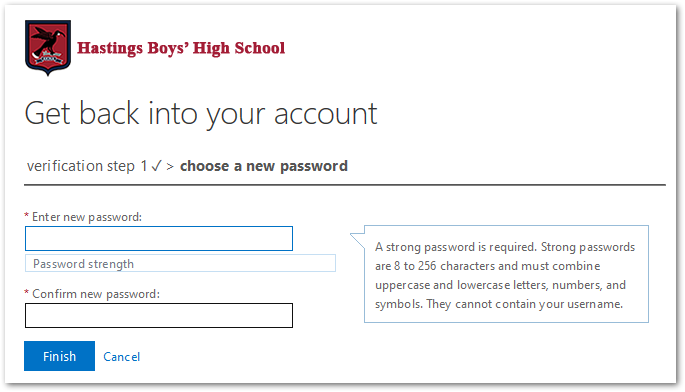
7). Your password is now reset. Try logging in again.